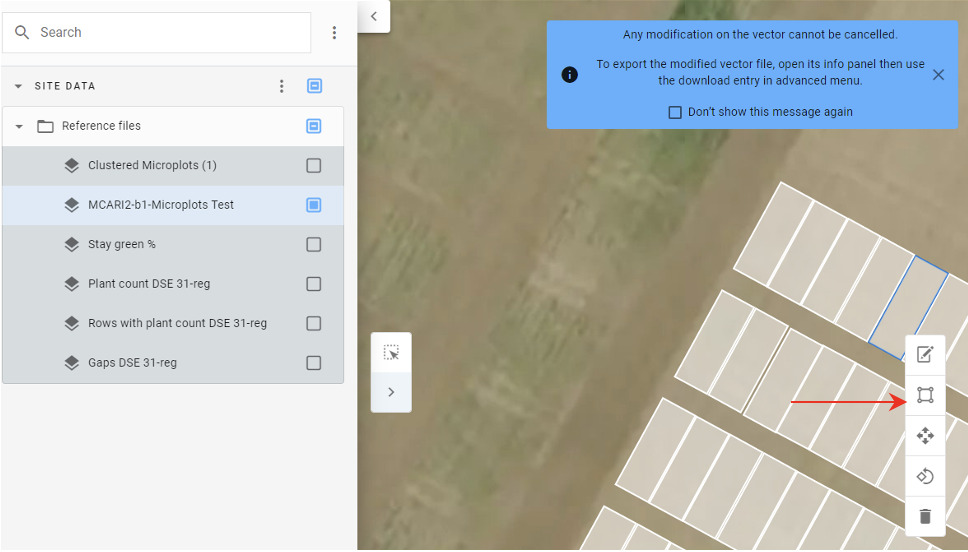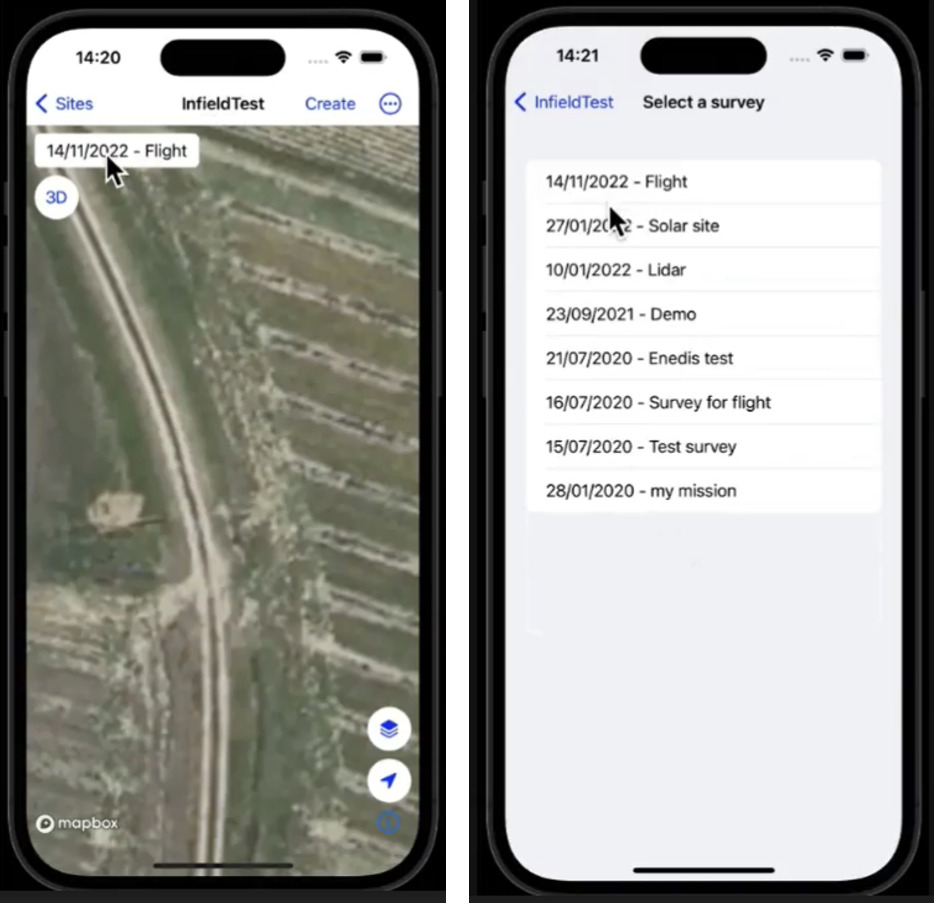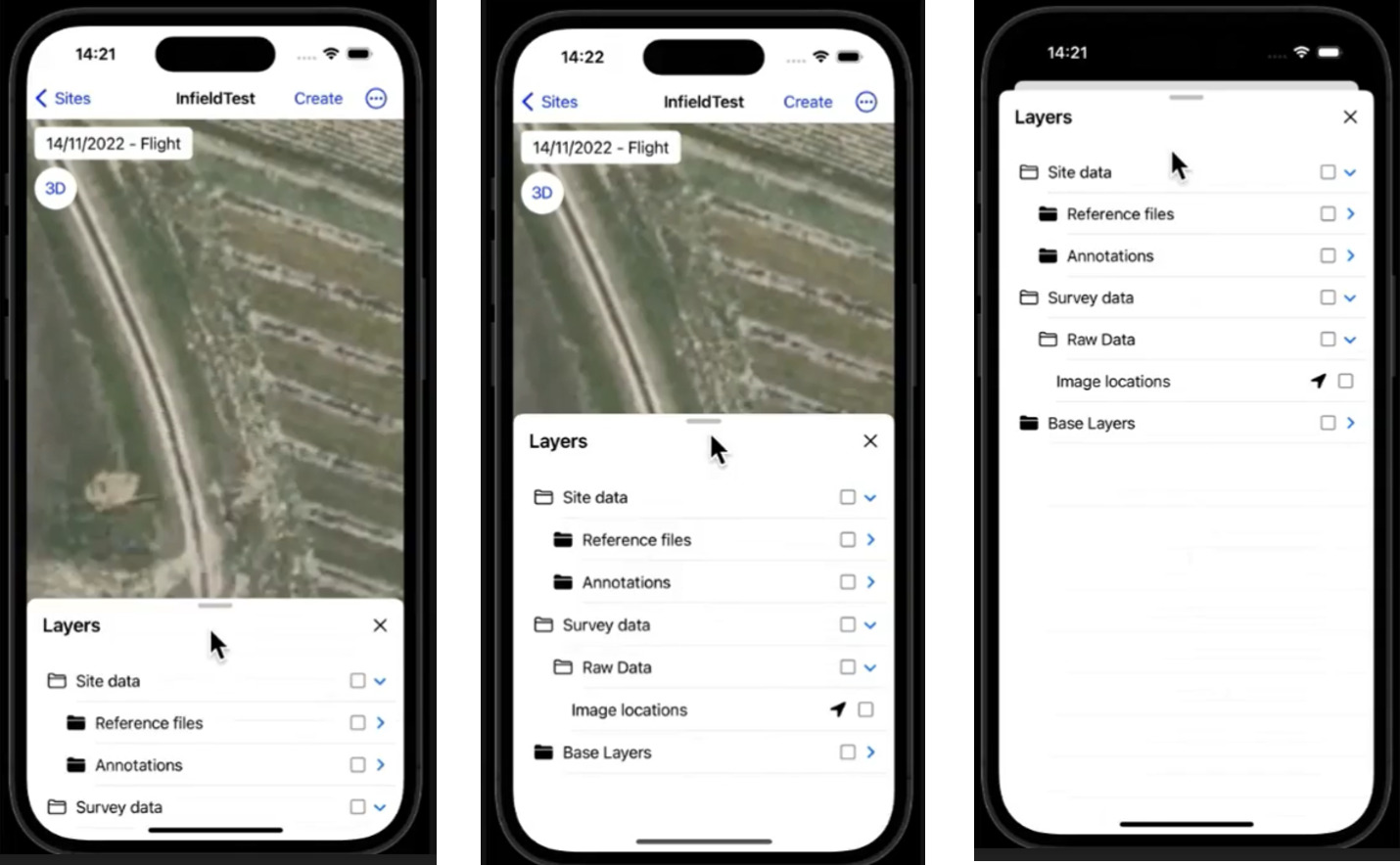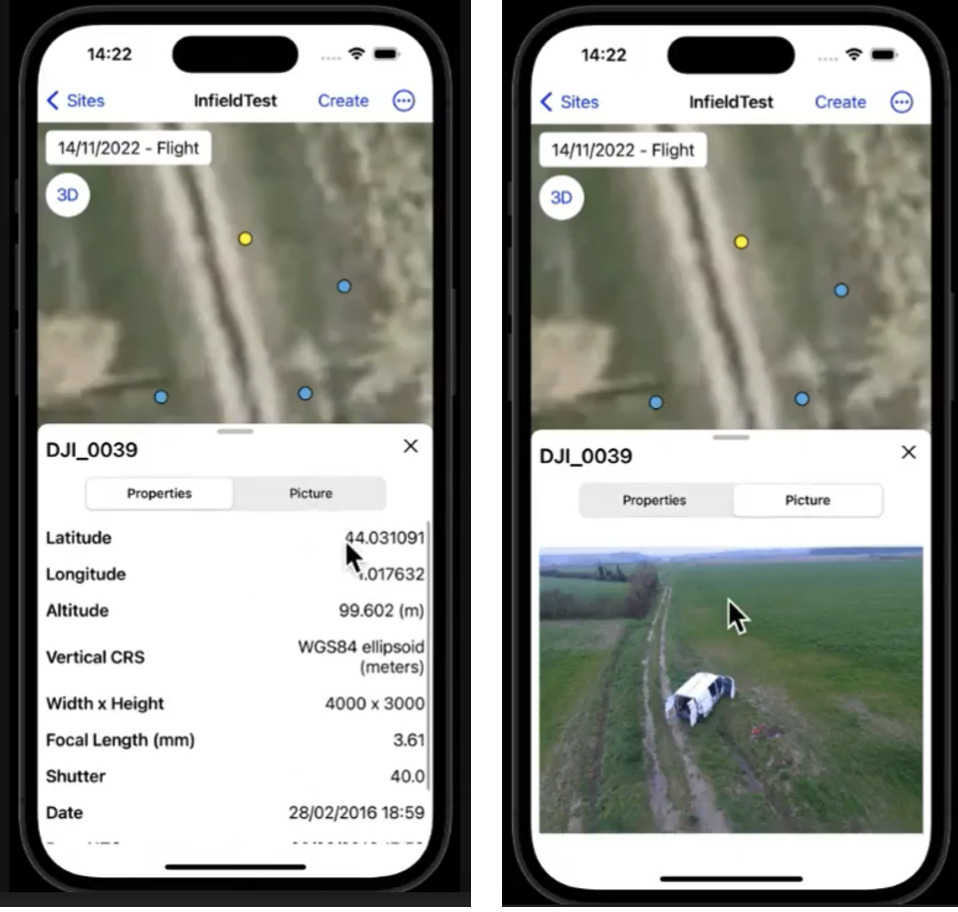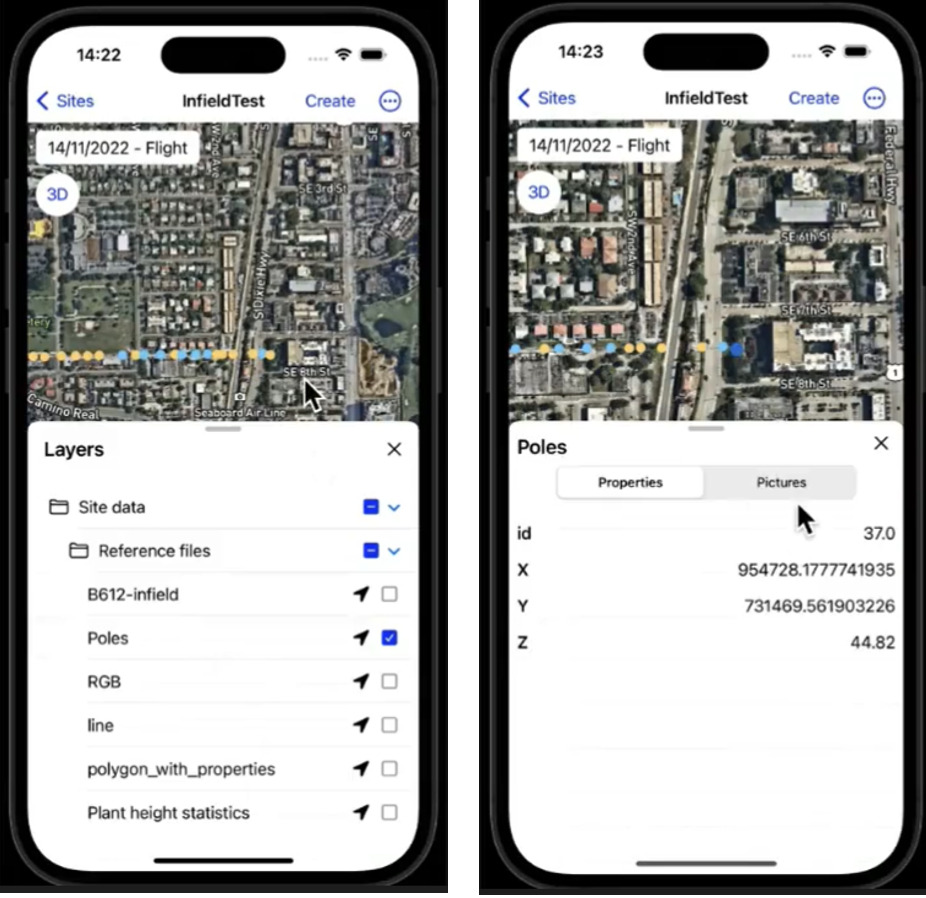|
||||||||||||||||||||||||||||||||
|
Alteia R2022.47_ENG
|
||||||||||||||||||||||||||||||||
|
||||||||||||||||||||||||||||||||
|
||||||||||||||||||||||||||||||||
|
| Unsubscribe | Update your profile |