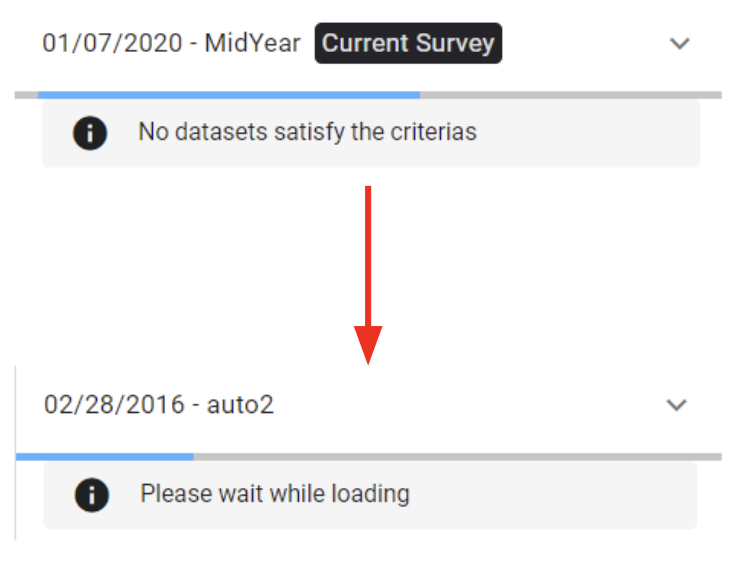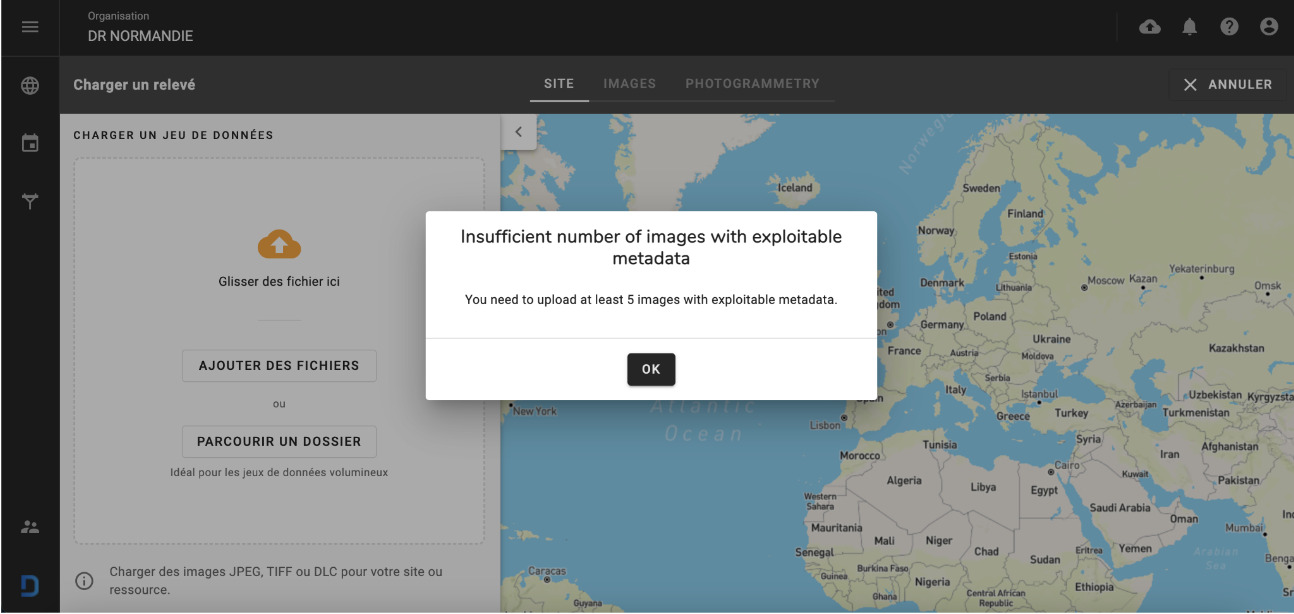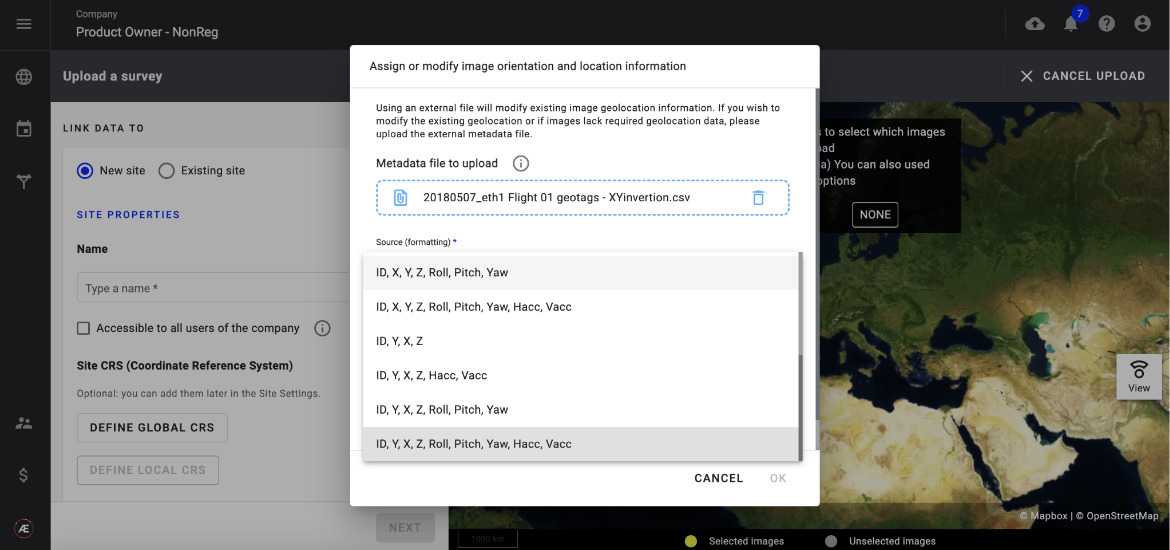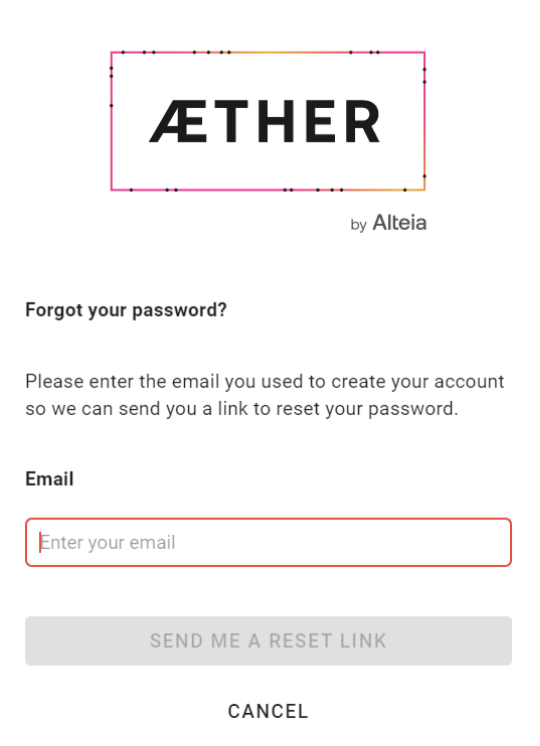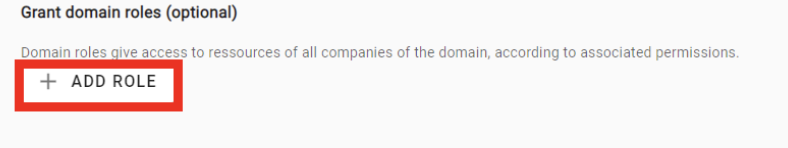|
||||||||||||||||||||||||
|
Alteia R2023.15_ENG
|
||||||||||||||||||||||||
|
||||||||||||||||||||||||
|
||||||||||||||||||||||||
|
| Unsubscribe | Update your profile |