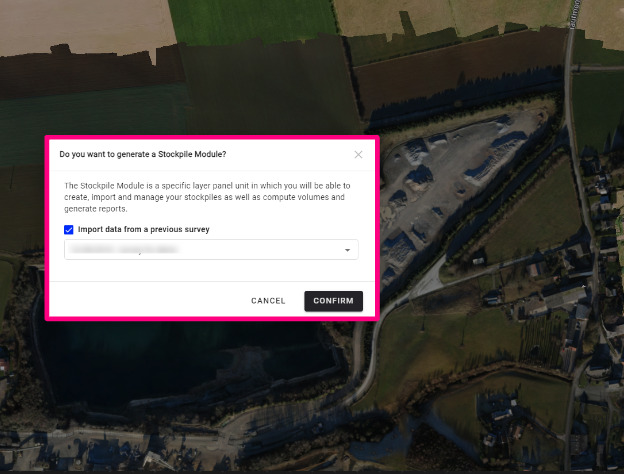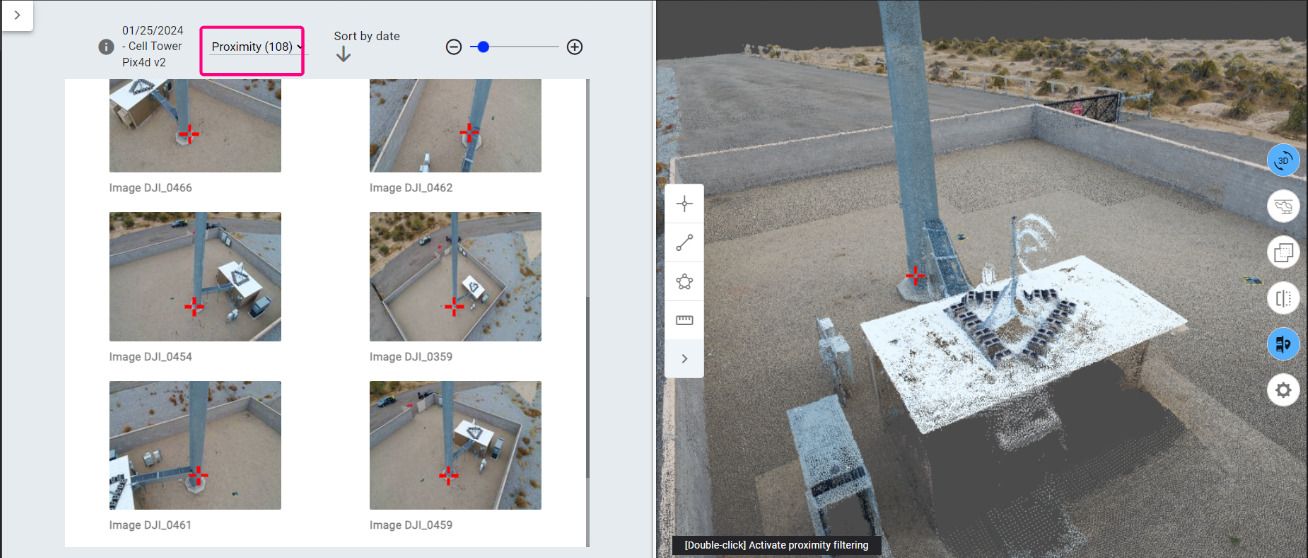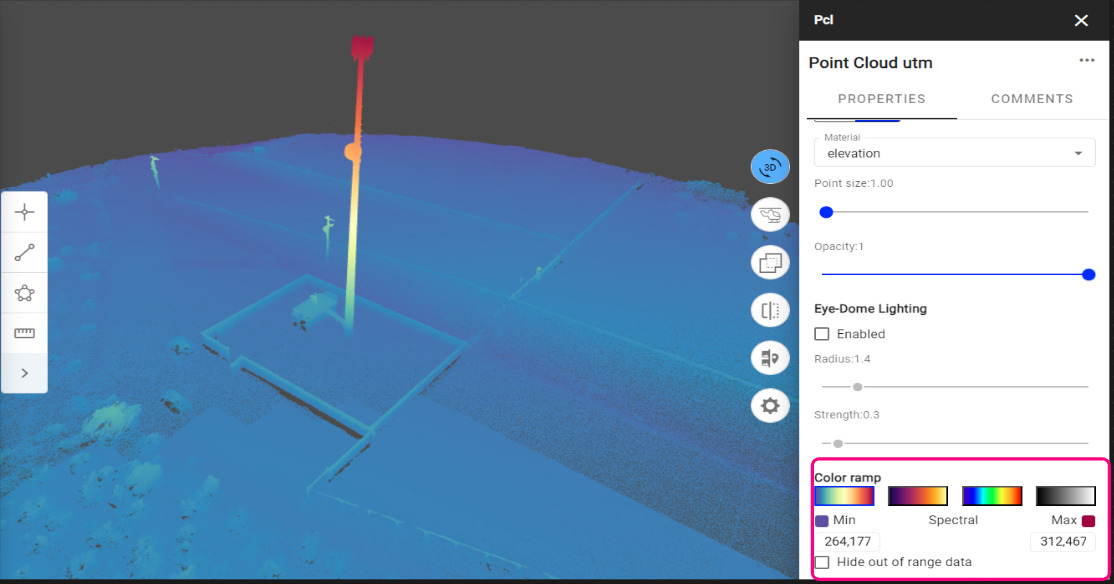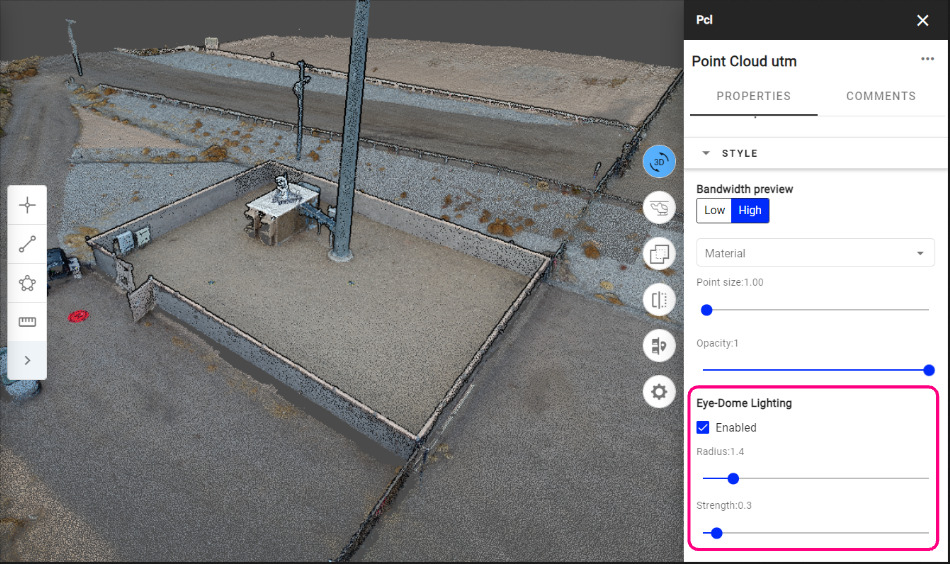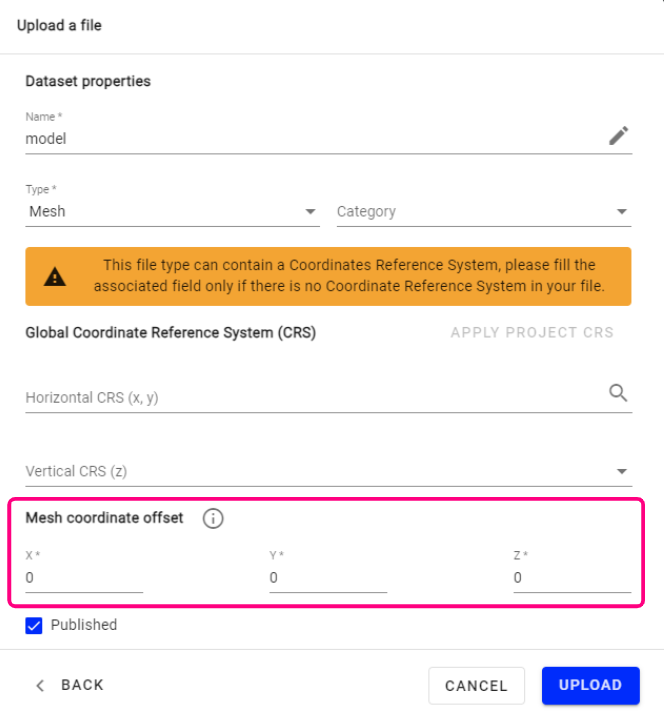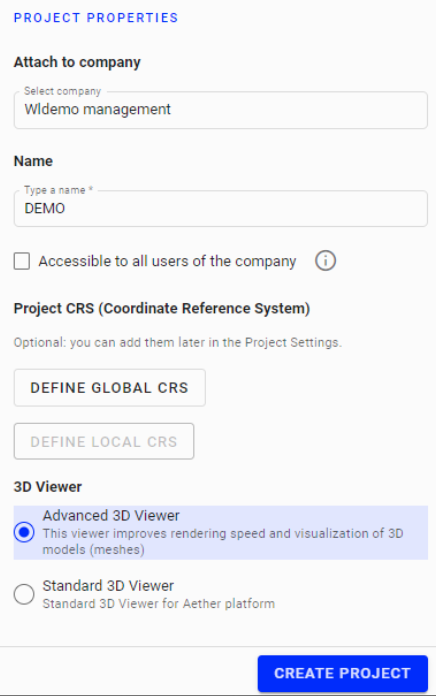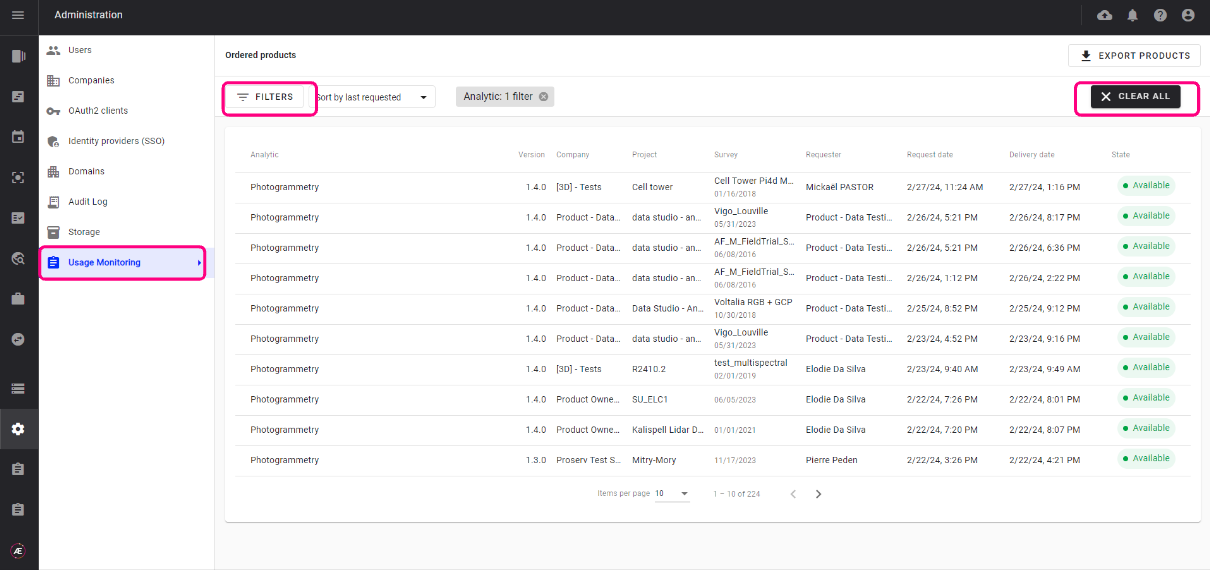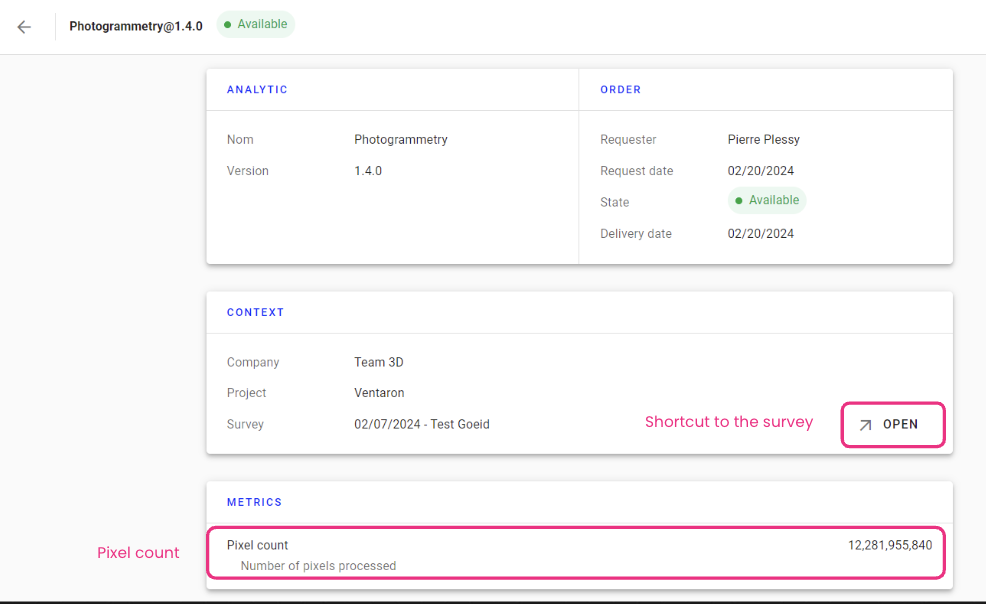|
Alteia Release R2024.10_Eng
Summary
- Stockpile module
- 3D Viewer for asset inspection
- Administration module
|
| |
|
Major UX & UI improvements
|
- The stockpiles material type, volume and weight are now displayed when hovering the stockpiles.
|

|
- The stockpile names or material types can be displayed as labels.
|

|
- It is now possible to set a material type on several stockpiles at a time.
|

|
|
It is now possible to import stockpiles from a previous survey into another one, when activating the Stockpile Module.
Link to kb article
|
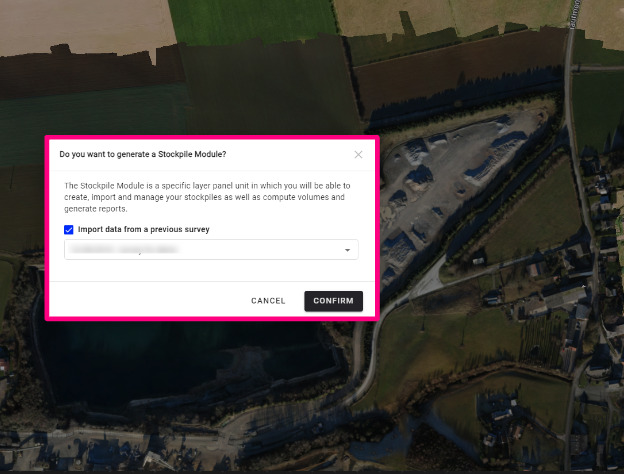
|
|
3D Viewer for asset inspection
|
| |
|
3D viewer - Proximity filter
|
|
Major improvements for 3D asset inspection with the possibility to find the correspondance between a point in a 3D model and the related image:
- filtering image gallery based on a 3D position (from double click in 3D);
- projecting a 3D position (red cross) on related images (from double click in 3D).
Link to kb article
|
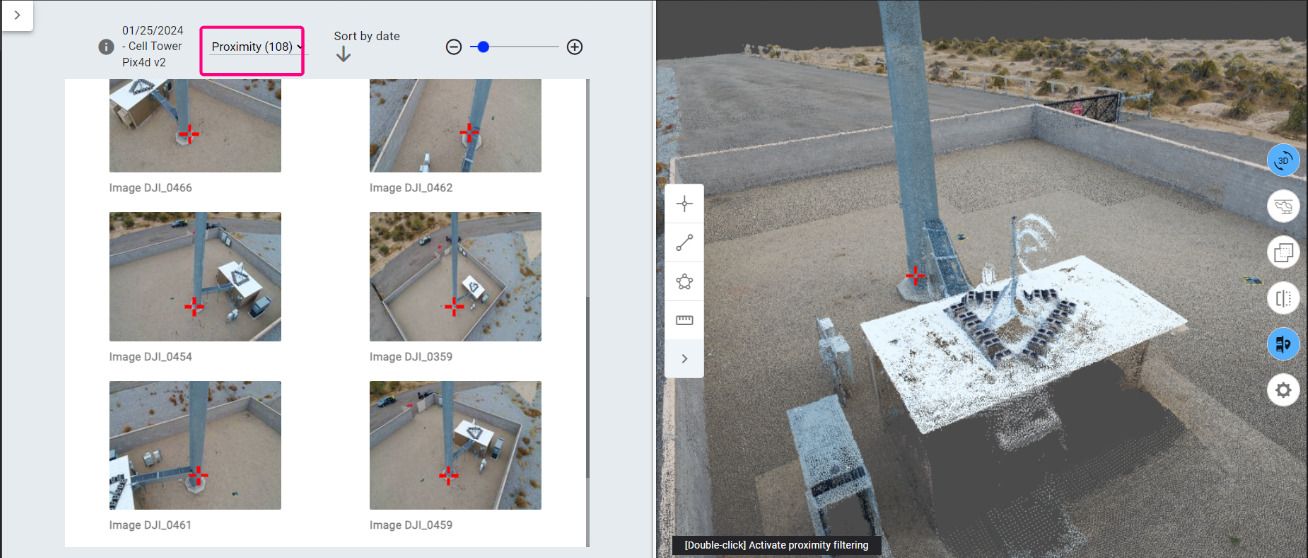
|
| |
|
3D viewer - Annotation
|
|
Three major improvements :
- annotation shape can now be edited (“right click” and “edit” button);
- better annotation visibility with lines and polygons now displayed above the model and points having a fixed size regardless of the zoom level;
- the annotation creation tool is disabled once an annotation is created (like in 2D).
Link to kb article
|

|
| |
|
3D viewer - Point Cloud styling
|
|
A color ramp for point clouds can now be selected and displayed for a given attribute.
|
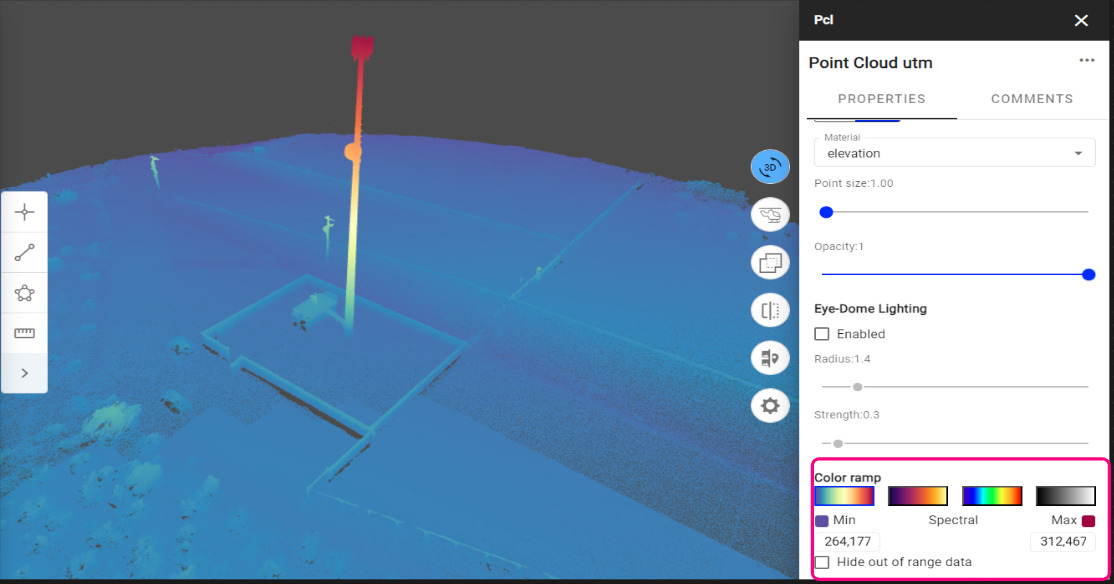
|
| |
|
3D viewer - Eye-Dome Lighting
|
|
Eye-Dome Lighting is now available for Point Cloud on the Advanced 3D-viewer.
|
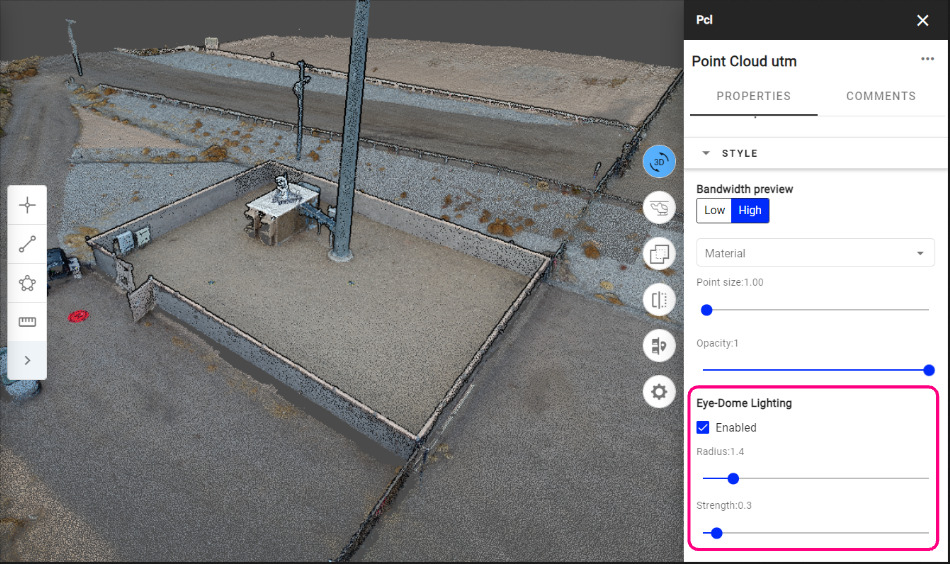
|
| |
|
3D model offset management
|
|
Offset of imported mesh files can now be specified on upload.
This offset is required if the mesh that is uploaded was created using a coordinate system centered on the model.
It represents the offset between this coordinate system and the geographic coordinate system of the project.
It’s an output of the photogrammetry tool that was used to generate the mesh.
|
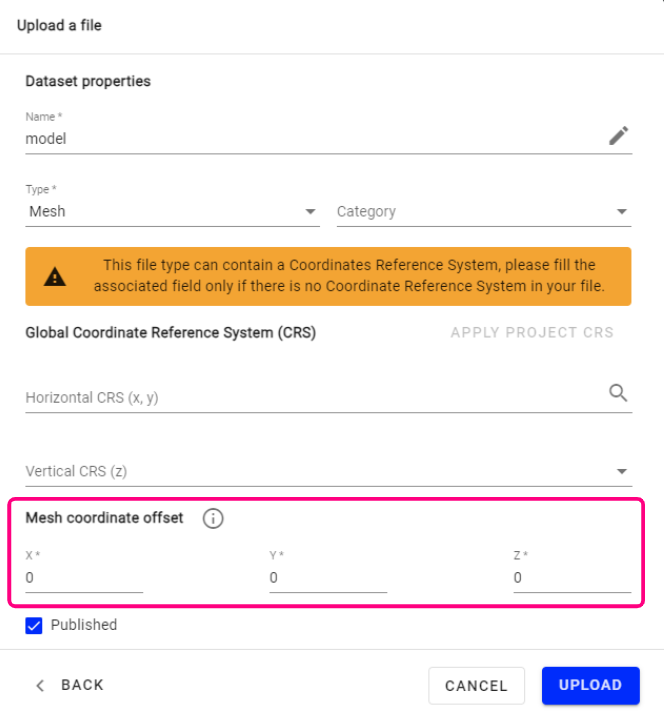
|
| |
|
Advanced 3D Viewer selected by default
|
|
All new projects will now be created with the “Advanced 3D Viewer” selected by default.
- All features from Standard viewer are now implemented in Advanced 3D viewer.
- It’s still possible to come back to Standard viewer through the option “3D viewer” settings at the project level.
|
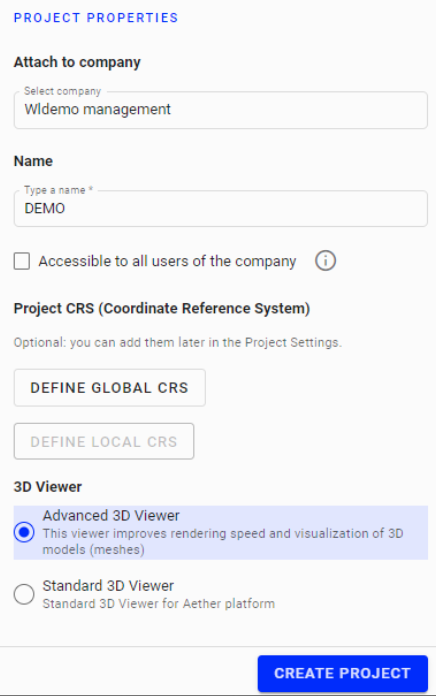
|
| |
|
Usage monitoring dashboard
|
|
For Enterprise customer only, a new dashboard for usage monitoring related to analytics computed within a domain is available.
- Real time usage
- Filter on company, periods, status, projects
- Computed pixels for photogrammetry
- Export on CSV file
Access to the tool can be configured either for existing roles or for a new role to be created (e.g. usage supervisor).
|
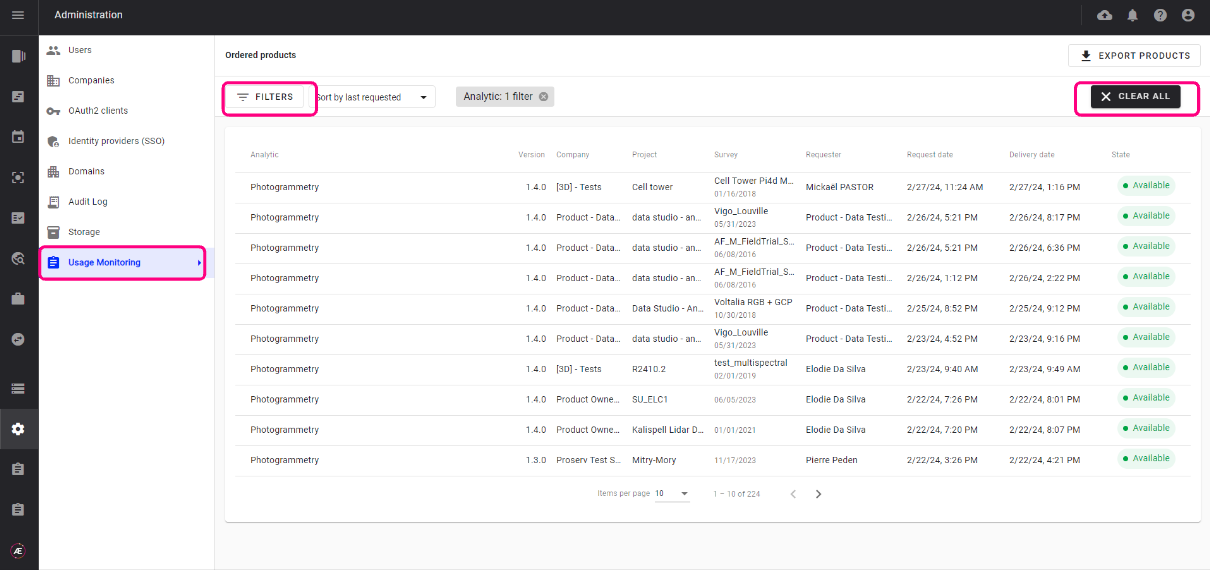
|
|
The analytics detail page allows you to access the related survey or project and consult the metrics (computed pixels for photogrammetry).
Link to kb article
|
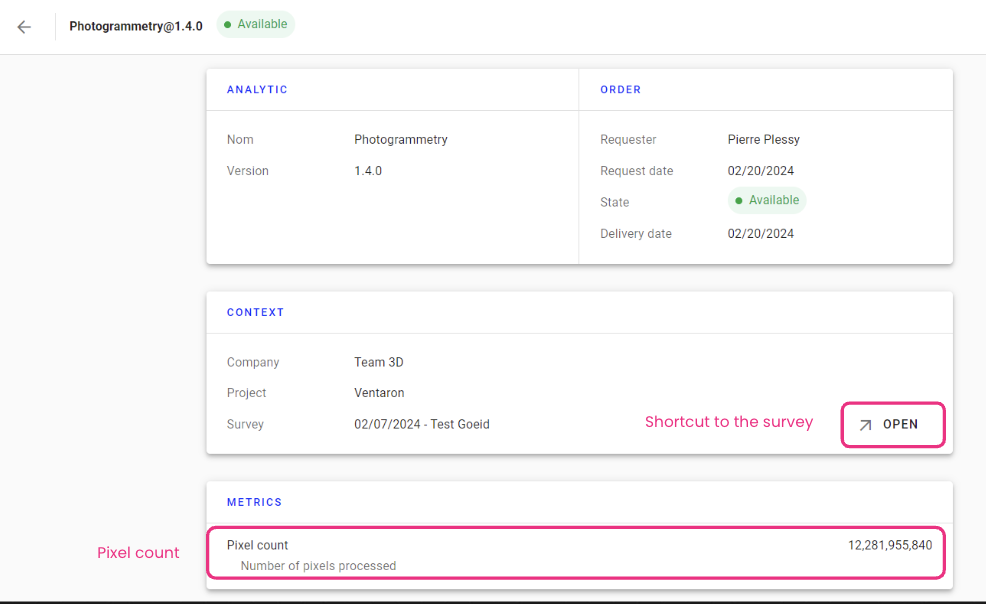
|
|