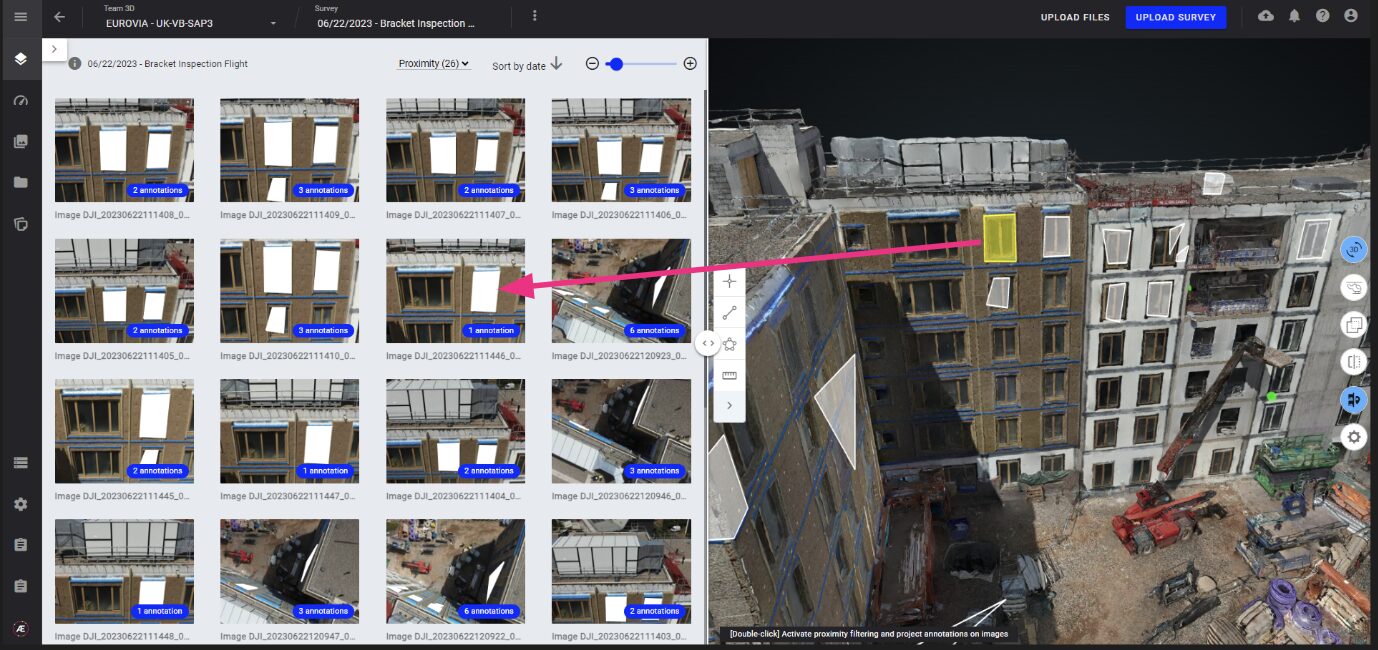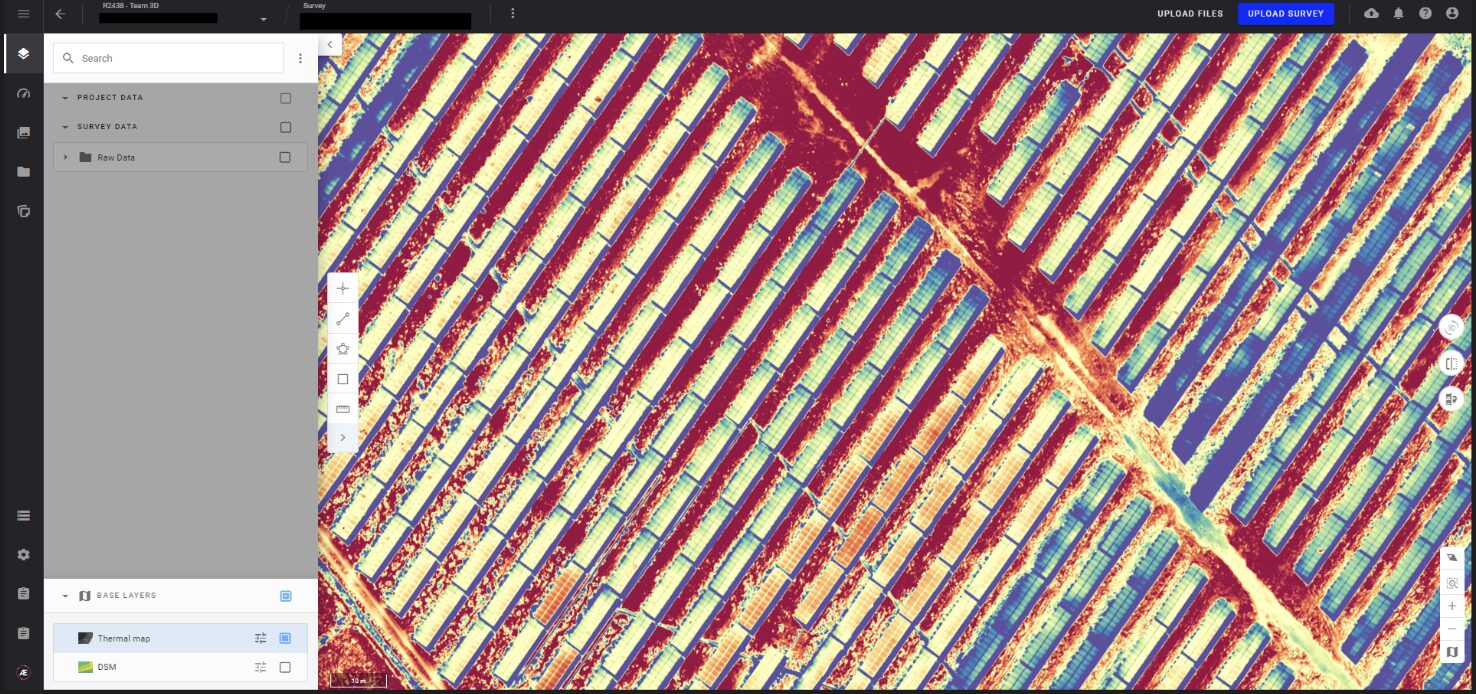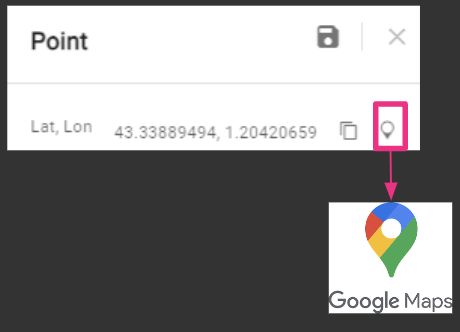|
3D models are very useful to contextualize all defects during an asset inspection. Users may need to inspect details on the related raw images and to quickly access all the images that show the defect
Thanks to the “proximity filter” from an annotation, it is now possible to visualize all images where a defect has been identified in 3D
To activate proximity filter from an annotation, open the “split view”, and double click on an annotation. It filters the gallery and show only images where the selected annotation is fully visible
|